
This Google Analytics feature for Multichannel Reporting shows the number of assists that can occur in a path. This kind of reporting can assist e-commerce sites in understanding how their digital marketing and social media is impacting their online sales (image: Google Analytics)
If you are wondering if your commerce sales are slowing down, maybe you should look at your website performance. The need for speed at the website has been rising, thanks to customers increasingly reviewing products, services, and recommendations through mobile devices.
The case for speed impacting costs has been made. Yottaa, a cloud provider of webpage optimization tools, discovered in its analysis that a 1 second delay in page load speed can lead to a 7% decline in conversion – that means lower sales online for digital retailers, lower leads for B2B firms that rely on white papers, or lower signups for event planners. A 1 second delay can also mean 16% lower customer satisfaction. And an analytics solution provider Adobe noted in its own survey that for a mobile layout, customers considered fast page speed as a high concern. A slow site correlates to problems in scaling a business for growth. So what should an online retailer do to monitor the speed in which people purchase online?
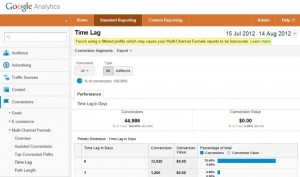
This time lag report can help your business keep an eye on the time require to convert sales. (Image Source: Search Engine Land)
Visits to purchase and days to purchase are valuable metrics in determining how quickly purchases are being conducted. This is a different perspective than the standard goals and recency reports shown in Google Analytics. Goals usually reflect the current within a visit clicking on a button playing a video for reaching for page referred time on the website. Multiple actions are typical for e-commerce site, given the number of items made available. Thus E-commerce goals differ by representing both a conversion in a visit or actions with a visit. Multichannel reports can also indicate how many visits occur before a purchase - segment grownups by purchase type to identify if one segment versus another is possibly taking a longer time to purchase.
Finally, plan a thorough review at mid year or at least once a year to understand how website visitors navigate through a website. Reviewing analytics reports based on visitor flow can imply where content may be better positioned. A/B testing and eye mapping solutions should be considered. No matter the analytics solution, you can check your dashboard so that it reveals the volume of business you receive online. So you can stay in business offline.
[…] Improving E-Commerce By Improving Speed To Purchase Online […]