
Cloudcamp is a technology meetup in Chicago which showcases topics and ideas from presentere accross the Chicagoland area. This meetup focused on healthcare cloud issues such as privacy and health movement from wearables.
There are a ton of meetups in Chicago on technology, but few are dedicated to cloud technology. One that does examine the influences on cloud tech is CloudCamp.
CloudCamp presented a healthcare theme meetup, in which presenters displayed lightning talks on health. Alex Connor, Lead architect at Crimson Care Management highlighted the best of compliance concerns in his talk called Security Sanity - what is it like in a HIPAA compliant environment.
HIPAA requires PHI - otherwise known as "protect health information” - from organizations. This means tactics such as encryption and physical security of hard drives and in emails.
Moreover, encryption efforts means having a sense of traceability is important. Traceability addresses the following questions that a HIPAA review would raise:
- To whom does the data refers
- Who saw the data
- What did they see
- When did they see it
- From where did they see it?
To identify traceability and to maintain protocols, annual HIPAA compliance assessment is needed. Connor outline the basics that would support HIPAA compliance. Thes would lead into safety best practices such as:
- Ensure that the Information security officer attend HIPAA training, compliance,
- Add encryption to all workstations
- Add a Screen shield to prevent over-the-shoulder view of data
- Lock laptops whenever you leave it - even for less than a minute
- Set clear expectation; contextualize policy and definitions
- Include clear definitions around warning, sanctions, and breaches
- Stay current with current laws
- Talk openly about breaches in the news
More is available on the slide deck, available on the
Cloudcamp Slideshare page. You will see Connor’s talk, as well as the presentations from other speakers in their entirety.
On July 1st, 2014 Waffle House set Twitter abuzz with a “war" against Belgian waffles. On its Twitter account Waffle House noted that its declaration is in support of the US team during its game against Belgium in the 2014 World Cup Series.
This instance of joining a discussion in Twitter is savvy. The message was short, did not require a lot of media content to support it, and really provided a way for Waffle House to imbed into the discussion at the moment, a global sport.
Here are three quick lessons that small businesses can learn from Waffle House.
1. Verify the social media usage regarding the event.
In short, marketers should understand what volume are being generated on a social media platform, and if possible what demographics are being shared. For the World Cup Series, almost 389,000 tweets were generated in the minute after Chile made a penalty shot that allowed it to avoid an early exit from the terminal for the first time since 1950. The Superbowl generated 25 million tweets, which is more than the 16 million total during Saturday's round of 16. However given that the World Cup is played over 2 weeks the consistency of exposure for a social media platform can sustain interest around a given subject. It means a lot of exposure for business who can blend a message.
2. Pick a subject that is tangential to your target event and to your product.
Belgian waffles are harmless yet they incorporate the Belgian team Anna food products served by Waffle House competitors. Waffle House does not serve Belgian waffles and his stores. This makes a playful bet that is fun for people to comment and tweet on. Check out the comments that were leveled within 24 hours of the announcement of this war.
3. Be responsive yet allow for mistakes.
In one tweet Waffle House use the word Belgium instead of Belgian - a spelling error. But that did not take away from the spirit of the campaign. Twitter is meant for casual light conversation and the best users make the most of it by responding consistently while posting content, even if the content is posted via a scheduler like Hootsuite. The takeaway is to manage the conversation, not let it get away from the main ideas being shared.
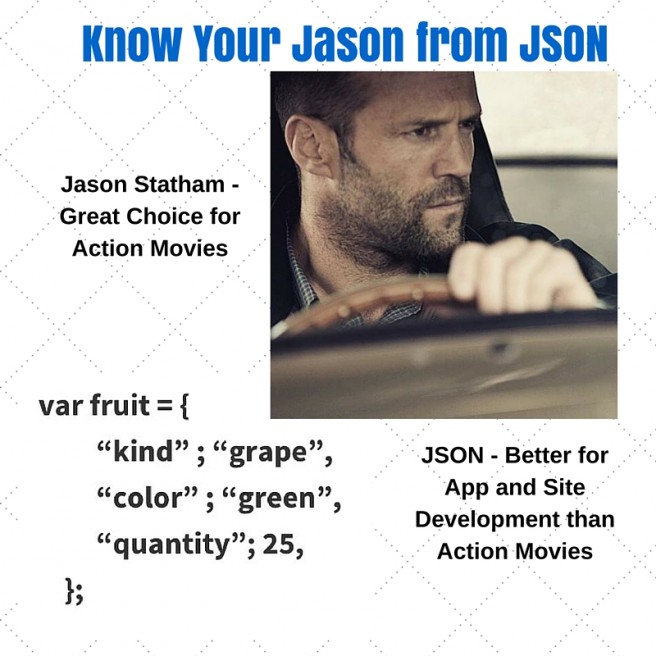
Jason Statham is a perfect add for an action movie cast. JSON...not as much. 😉
When movie-philes hear the word “Jason", the first person that will come to their mind is probably Statham - yes, the actor from action movies like the Expendables and Transporter series. Or Jason from the Friday the 13th horror movie series, for those who like scary feelings rather than action.
For marketers serious in digital technology, a more practical association is a word from the programming world... JSON!
JSON (Javascript Object Notation) is a data protocol means for establishing
database pairs in an object oriented familiar format. JSON is a variation of Javascript.
In this post, we’ll take a simple look at JSON - what it can do for a digital presence and what checkers can be used along the way when developing an array.
The data in JSON is typically written in a string and value pair, similar in structure to the objects and arrays in J/S but adds quotations. A simple example JSON object and variable array would look like the following:
var fruit = {
“kind” ; “grape”,
“color” ; “green”,
“quantity”; 25,
};
In it, an object called fruit is listing a set of key strings - kind, color, and quantity - and associated values - grape, green, and 25, respectively.
JSON has grown in importance with the rise of APIs, tag managers, and other solutions which capture data in the browser. Data is typically passed in XML and HTTP, but JSON has been increasingly used as a format that can pass data easily into other programming languages such as Ruby. The site json.org lists the programming languages that support JSON easily.
The JSON format has grown popular with developers because of its ease in parsing data. Because of a lean structure in specifying data, JSON provides a fast loading potential for applications and sites.
There are a few checker tools available online that can help developers and techno-savvy professionals alike verify JSON code concerns. Here are a list of a few checkers with a brief description of their value.
- JSONEditoronline.org validates expressions with a simple side by side comparison of code and result. The tool also lets you save files as well as open files, saving users time in sharing code that was prepared on an text editor.
- JSHint can scan a typed expression and validate code errors. It features adjustment selectors for accounting for other scripts or other conditions that can cause a syntax error with the typed expression. If JSHint finds a problem, it returns a message on screen describing that problem and its approximate location within the source code.
- Cocoa JSON is an editor that runs on the Apple OS, so Macbook and iPad users can rejoice! This tool provides a locally hosted means to verify code, as well as other development tasks, such as establishing API structures and OAuth authorization.
- JSONView is available for the Firefox and Chrome browsers. It allows the browser to visualize JSON from within the browser in a cleaner format, permitting users to see arrays more clearly.
In addition to those, users can consider developer tools in web browsers to view the elements within a web or app page. Firefox and Chrome are popular with developers, while Microsoft has added a F12 web developer to its Internet Explorer browser In addition, Google announced that it is adding a Javascript checker to its Webmaster Tool set. So there are a number of verification tools available for brief testing and syntax edits.
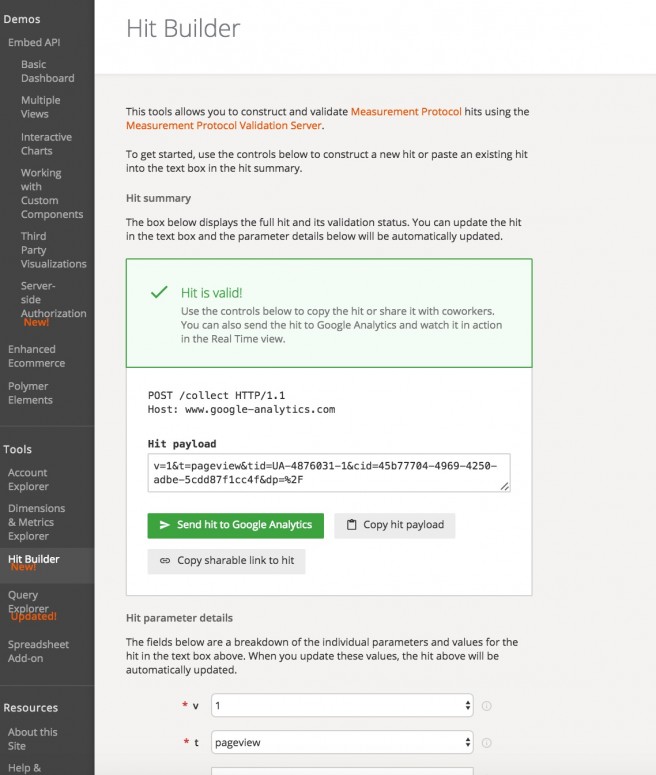
When I first describe analytics to clients back in the day, I direct their attention to two definitions, metrics, which are scores to measurement a certain behavior, and dimensions, which show where the behavior occurred. I use this approach to explain what should appear in their reports.
But today that explanation falls short of what commonly worries marketers: what data should appear in a dashboard and what to do about it. Web analytics solutions are deemphasizing “web" in their functionality, embracing means to incorporate external data into the reports. This new feature has influenced my explanation to clients - that they need to consider the customer experience beyond a webpage.
Measurement Protocol in Google Analytics is meant to incorporate digital devices metrics into the analytics reports. It achieves this through a HTTP call to the Google Analytics server used for creating reports.
Adding Measurement Protocol takes a developer’s insight to appreciate the parameters and diagnose if a call actually worked correctly. To make calls easier for developers to verify, Google introduced a new online tool called Measurement Protocol Hit Builder. Developers construct a test measurement protocol and then receive a validation if the call functions correctly.
So how does this work? Well there are several parameters that are entered at the Hit Builder page. The parameters support a POST or GET HTTP server call to the Google Analytics server. These parameters form a payload - the data that is to be returned from the server.
There are four standard parameters in the protocol:
- Protocol release version
- Tracking ID, which represents the Google Analytics property or the account to which the data is associated
- Client ID for a unique user
- A “hit type," which gives an indication of the type of interaction collected for a particular user. There are several selections, each a match to metrics typically seen in a Google Analytics report.
In addition to these main parameters, there are optional parameters meant to match device data to dimension and metrics within Google Analytics. Google describes the entire list of optional parameters
hereOnce these parameters are entered, the developer receives an on-screen indicator of acceptance at the server.
All of this implies how Google Analytics, a web analytics tool, has gone further than being a tool strictly for websites. The same can be said for other solutions. Many analytics tools, such as WebTrends Streams and Adobe Analytics, have also incorporated external data into their reports.
The best recommendation for a marketer deciding what to do first is to see If a web analytics solution is already in usage. The marketer can then verify which data collection is in place and decide what kinds of data can be added, if necessary.
The IoT-related trend in cross device measurement has influenced how marketers must identify data that appears in their dashboards and reporting tools. That change in outlook brings new meaning to dimensions and metrics, and brings new ideas into how analytics can aid your business.
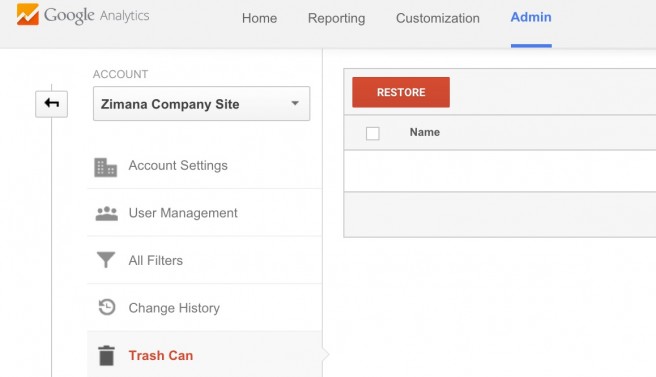
Google Analytics Provides a Neat Way to Recover Deleted Data, Assuming a Short Period Had Passed Between Deletion and Error Discovery
Every once in a while, data needs to be removed from an account. Every once in a while, the removal is accidental. Google has provided few options (read “ZERO!”) if the data is lost. Been so since its introduction in 2006.
Well now times have changed, and they have brought new options for managing analytics data. Earlier in 2015 Google introduced a beta feature for Google Analytics called Trash Can. This feature allows users to recover deleted data associated in an analytics account.
To access Trash Can, users navigate to the admin page in the Google Analytics accounts. The can appears in the account column. Select it and then choose the data that you want to recover.
Data from within accounts, properties, and views can be recovered. 35 days from the date of deletion is the threshold for how far back deleted data can be retrieved.
So while trash can provides another way to recover, it is still important to check on the data regularly. If data is deleted and checking data is conducted in periods beyond 35 days, then it’s possible to overlook the point where deleted data is recoverable. Overall it is a useful feature for those who do make mistakes despite regular usage.
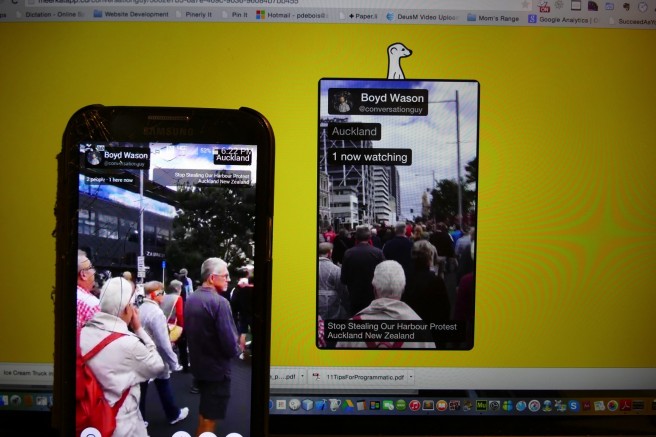
Meerkat and Periscope can be used to augment your video efforts.
Reach is one of the most basic and, in an elemental way, important metrics for social media. It reflects how far content has been shared. And sharing is - again, being elemental here - important in social media.
Video has been adopted as a means to increase reach and increase engagement. Twitter just announced that user can add brief video snippets to tweets. Facebook announced a change to it algorithm to include video playback as an influence on user feeds. Add in the interest in playback from lifestreams and the new recording capabilities from mobile devices, and it become clear that video adoption is now the “new black” for engagement.
But how can small business initiate its first steps with video? Here are a few ideas on how a business can build its capabilities.
- Learn to remix images and video segments in an editor. You can add and delete video segments, as well as insert segments into JPEG images. Camtasia is a popular editor, but others are available.
- Consider embedding video in Pinterest - this Zimana post will note how this is done ( add link). Adding video can enhance Pinterest interest and can draw more visitor to a YouTube presence.
- Create a video channel about a subject related to the organization, business, product or service. The channel URL can be shared through Twitter, Facebook, or Google Plus. In addition, Youtube videos can be embedded in a Pinterest board, while a brief video may be a good candidate for Vine or Instagram account dedicated to a video topic.
- Embed a video in blog post with associated text. Doing so can increase the average time on site for a blog.
- Create a video sitemap. Video site maps tell search engines specific information about the videos relative to the site structure. Sitemaps are submitted for each search engine, though usually sites submit for the largest (Bing, Google, Yahoo). In a sitemap submitted to Google, for example, the entries must include a link to a landing page for a video and some required information like metadata which is inserted into the page HTML code. To learn more, see this link to sitemap information in Google Search console. Video site maps can also be made in Bing. You can create a site map here. You may want to check for stand alone software to create multiple site maps.
- Consider Adwords for video. Adding a campaign in which paid search ads are displayed with video is another way to send a message into a popular search platform. Including the video in an ad can provide further engagement.
- Save a video file in a cloud storage that can be uploaded into a mobile device. This will permit fast access to video files. For example, a mobile phone with access to video stored on Google Drive can be shared on Facebook, YouTube, or Vine.
- Use a live chat such as Periscope or Meerkat to record chats. Blab can also be used, though it is used with two or more people in a conference style. There’s also a new live record in YouTube as well. The links to these hangouts can be displayed in a browser or shared, providing recorded material for viewing. Users can create video for specific groups on the social media networks.
- Use hashtags on the major social media platforms. Currently Instagram, Google Plus, and Facebook have joined Twitter in offer hashtags. These Zimana posts can show examples and resources.