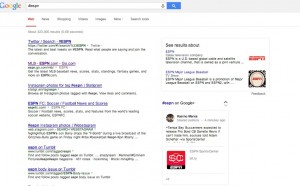
This search result for the hashtag of the network ESPN illustrates how your business can be discovered in other ways than search.
Still looking for the best awareness for your business online? Make sure your decisions are not overly focus on just the top of search, despite the research that has shown its great value.
Business owners should take care to treating each element of a digital marketing strategy. An appearance on The Top Page of A Google Result page as one tactic, but it is not a salvation tactic for all marketing needs. The goal of a digital marketing plan, be it from SEO, social media, or paid search, should be an improved exposure for a site beyond branded search terms. But it is possible to gain customers from other means than a SEO-only approach.
Moreover, in the last few years, search engines have incorporated social media mentions – Bing added Facebook indication for Facebook users who search on Bing. Google has connects with Google Plus as well, though organic search reporting in Google Analytics masks which keywords lead to a site arrival.
So what should a business do? An operating strategy should be educate the customer while they search online. The ways to educated can vary, and will encourage the use of different optimization methods beyond the web page. Below are some other ways to use keyword and phrases in your digital planning.
1. Ask yourself what other steps could be implemented when a top organic SERP is difficult to reach. Paid search has typically been the answer. Today's paid search features such as a remarketing or enhanced campaign offer new ways to deploy a message and increase conversions.
2. Seek other platforms as a "backdoor" search venues such as YouTube and Facebook (though Facebook does overlap with Bing, it will show Facebook results ahead of Bing) Ask if a highly competitive keyword for paid search can be represented to educate the customer further.
3. Use social media platforms that use hashtags to connect to customer. Some keywords that have a high CPC or a lot of competition within search may be more accessible in social media. With now four platforms that use hashtags (Facebook, Twitter, Google Plus, and Instagram), new ways for people to discover your organization exists. In fact hashtags in Google Plus can appear in Google search results.
4. Review multichannel reports in Google Analytics to figure out if there is an overlap of channels that drive visitors to conversion.
Customers are more informed in a sales process because multichannel messages are occurring for a given product or service. This means you must scale your message. The tips here are not meant o negative organic search. But it does mean developing a marketing plan and budget that assures customer discovery in social media and paid search as well.
Small Business Trends, the premiere resources for small business news by small business owners, named Zimana's Facebook page one of 46 Small Business Facebook Pages to Follow. The page features posts on analytics related marketing topics such as paid search, social media, vetting analytic tags, and planning reporting strategy. The site also provides news on Zimana, a small business analytics firm dedicated to analytics, and tips for small businesses to improve their measurements and thus improve their businesses.
"This is a great privilege to be selected among an elite number of pages dedicated to the small and medium business market,' says Zimana founder Pierre DeBois. "Small Business Trends has been a terrific resource and attracts an even greater community of business leaders. This cherished recognition validates the effort to develop the page as a useful analytic resource, a welcome starting point for analytic planning and discussion."
Disclosure: Small Business Trends has been a Zimana client, with Pierre currently serving as an associate editor for Small Business Trends' Business Book selection.
When it comes to adding analytics to an online retail site, opportunities for mistakes abound. E-Commerce reporting can be particularly susceptible to error because of the number of inputs that go into setting up the analytics tracking code that loads with each page. There can be enough inputs that errors are caused.
The following are e-commerce tracking tips for commonplace errors with the Google Analytics tracking code. Setting up an e-commerce tag can be complicated but with some care these mistakes can be debugged easily in an text editor.
For website and app developers, marking up code is tedious work. It can also influence web analytics tasks, assume features requires modification to the analytics code.
More and more text editor options are appearing online, thanks to new applications that operate in the cloud and increased demand for coding experience across a number of programming languages. But what software is available to help die-hard developers and business owners who occassionally need to modify code? The following list are a few options worthy of consideration, no matter your website development perspective or app creation needs.
Most editors will typically cost $50 - $100, with a few that are open source (i.e. free). However, users should compare feature sets on each editor, and even consider a trial run comparison between a few before reaching a purchase decision. Each editor has a different feel to their user interface, as well as a different take on which programming languages they support, so a "test drive" can reveal the value one gets for paying for an editor.
Read below to see which one is best for your needs, be it a developer or a novice looking to make minor updates to your site.
BB Edit - Created by Bare Bones, BB Edit is an affordable platform for Mac users. Users can easily highly changes to their code, open and save files from the host server, and compare elements from two separate page side by side. This permits a faster quality assurance on a HTML page. This tool is geared more for website development than outright creation such as that in Adobe Dreamweaver, but it is a serviceable editor that can update codes effectively.
Sublime - This editor has similar editing features to BB Edit, such as side-by-side comparison and multiple edit selections. But unlike BB Edit, this also has a Windows version as well as Linux. Plugins provide additional supper, making this editor well suited for Python developers. There is a built in Python real-time console to interactively experiment with coed on the fly. Menus are also customizable.
Webstorm - Offered by Jetbrains, this editing tool is really an IDE - Integrated Development Environment. IDEs are designed to provide a full environment for developing apps or software. Webstorm was designed with Javascript libraries in mind. A plugin tool for Node.js eases the installation of Node programs. Webstorm permits ease in Javascript debugging, yet it also can handle HTML functions as well as others. Available online, Webstorm is tailored for developers who are looking to create single page applications.
Espresso - Espresso is also a Mac dedicated text editor. It has a number of CSS live-edit features that lets the user view how an element changes on a HTML file impacts a design before uploading to a site. It also has language support for Ruby, Phython, and Apache as well as PHP and Javascript. It is perfect for those who typically find themselves updating in the cascading style sheet frequently.
Coda - Coda provides Git access, live code hints, and a GUI for MySQL, among other features. There is also a preview version that lets you view changes on an iPad while editing. This permits a side by side view of changes with using two screens rather than a split screen.
One of the most important aspects of on-page SEO is reviewing the code that forms a webpage. Clean code can be crawled easily by search engine bots and also serves to organize information for the DOM in the browser to understand. If you are looking for a way to improve your SEO, consider these HTML-centric tips.
1. CanonicalURL tags
Canonical URL tags are meant to manage duplicate content. The tags consolidate link "equity" across multiple URLs with the same content. So they are designed to tell search engines to treat two pages as the same. This is typically the case between a URL (www.mysite.com) and the first page, which is usually called an index (www.mysite.com/index.html)
A canonical tag looks like this:
![]()
The canonical tag is typically added in the head of a webpage.
2. Server side code showing on client-code This is a low priority as a technical problem, but its appearance can be a point about programming style, allowing others to view code
3. Matching source code to screen view - some designers hide keywords within a website. Not only is this pointless, it is considered a black hat technique. Black hat is the use of extreme SEO techniques which are considered as a negative by search engine. Make sure that no keywords are invisible in the body elements of a webpage.
4. Improper analytics tags. Analytic page tags are pretty straight-forward to add. But in instances it may be worthwhile to check that - can inhibit page loading. WASP, created by Stephane Hamel, offers an way to verify tag functionality.
5. Clarify Adult-child relationship among page links - The links that describe a page should not show up as a weird tag that distorts the page URL. Such a change becomes a challenge for an analytics report to distinguish one page from another.
6. Authorship. Authorship is Google's protocol for relating an author's content to a main website on which the author significant contributes. Its importance has arisen thanks in part to sharing content. Content marketing has created a strong need to link articles to original sources. Google in particular has begun incorporating content back into its search engine algorithm, while Bing can display Facebook results, valuable if Facebook followers are sharing content.
To add authorship, insert a tag like the following:
![]() Then go to your Google Plus page and add your site as a contributor.
Then go to your Google Plus page and add your site as a contributor.
7. Nofollow - Search engines consider the No Follow elements as a link to not be include in a search query result. The value of this link is to prevent search engines from including certain pages or sites that may not be as relevant to a search
To implement, add a tag at your link so that your link appears similar to code below:
A business can learn a few steps to implement some of the coding concerns. Here's a few ideas to keep in mind as they move forward.
Understanding some code basics will explain what's right, what's questionable, and what really needs changing. These factors can shape your digital budget in making effective decisions.
"Search engines are evolving to give a set of answers" - Mark Zuckerberg, TechCrunch Disrupt
Businesses are learning the value of paid search, content marketing, and social media. But how should messages be structured when using their media options? The easiest approach is to consider some basic ideas to start creating ad with a social media message. Four basic marketing objectives are outlined below:
Decide on an objective that best fits your business. Try to envision the persona of the customer who would meet your selected objective. Then consider the kind of media to be used.
Create content and ads based on the kind of messages outlined above - consider this Zimana post for back to basics paid search. For content marketing - particularly if you have older posts that need renewal - consider this post on renewing evergreen posts.