This infographic by Boston University displays some basic reminders of why analytics is essential. It ultimately supports business intelligence, and provides guidance into what activity is a competitive advantage for a given business.
I like that this infographic opens with a definition of business intelligence. I also like the highlight of how necessary analytics will be once the internet of things takes off. 2020 is a fair estimate, allowing for variations in how the internet of things will develop. The sources of data will be massive, and refining business intelligence to account for the data sources will be vital for business survival.
-Pierre

Boston University Online
Blogs are certainly a key element in establishing an online presence. Blogposts provide one place to write about a small business owner's professional passion and news on industry changes. Blogging is also a way for people to discover your owned content.
Thus blogposts provides a means to manage news about your business, new product introductions, and share good commentary from customers. Sending posts to the right audiences requires crafting the content to appeal to readers.
Establishing a blog is easy, but creating posts can become consuming, turning your business into a baby-Huffington post instead of operating the model that was originally intended.
Below are some tips that can make managing a blog easier, saving time in creating posts and resources to better manage your business. For some tips to create evergreen content - content that can last and save preparation time in creating, take a look at this Zimana post.
- Choose the topic or niche that compliments your passion or business objective. Doing so encourages more quality posts.
- Be conscious on selecting short, descriptive domain names for the blog if a blog is a major component of your business model. It will help regular readers to recall it.
- Create a regular posting schedule. Casual posting will not be considered a major strike, but sporadic posting will not attract a consistent reader following.
- A word about using free blogging platforms for long term strategy; Be wary.They’re great for keeping expenses low for a business - because they are free - but they also lack time-saving features that makes blog curation easier to operate. For example, wordpress.com does not allow modifications of supporting files beyond the content. This means plugins that can add valuable features to a site are not available. WordPress.org - the stand alone version - does permit plugins. Plugins can make certain repetitive operations easier to do and provide opportunity for other features to enhance the reader's experience on the blog.
- Read blogs from experts on your niche. To spice up content, interview industry experts with topics related to the blog's niche. Doing so shows that your business attracts other professionals who recognizes the value of your business and your site content. Readers will feel that your site is not just another form of advertising. Also, interviewed professionals will share the content, providing another means for readers to discover your site.
- Use Pinterest and Instagram to enhance post exposure through images, short videos, and descriptions of related offline events. Doing so can add a new means for people to discover your blog.
- Audit outbound links periodically to maintain your blog quality on what sites are associated with curated content. Sites shuts down or deprecate content, leaving your site with broken links.
- Reply to your commentators to encourage commentary. Highlighting commentators can share some valuable suggestions that can lead to the next post idea. It will encourage return visits to the site because their commentary and dialogue is cherished.
- Highlight new posts in the social media presence to reach readers. Facebook Pages allows a highlighted post, while using a Twitter card with associated images can highlight a post shared in a tweet. Take time to craft unique messages for each platform where possible. Google Plus and Facebook provide more characters for more descriptive text. Take advantage to describe what is new about the post content.
- As posts are created, find ways to create internal links on relevant posts. For example, this link here connects to another Zimana blog post on blog content. Using text that describe where the reader will be taken can increase page views and overall engagement
- Use attractive and readable text on your posts. Aim for a font size of 14 or larger - remember that readers may be viewing the site through a tablet or mobile device.
- Conduct keyword research on Google Trends to discover what people are generally searching for online. Doing so will inspire title ideas that can tie into popular online searches.
- Join community forums and groups to meet people who share the blog’s intended niche. Doing so increases the likelihood of discovering new ideas that can be curated.
- Although Matt Cutts, Google search evangelist, noted some limitations in guest blogging recently - see this post from his blog at www.mattcutts.com - inviting other bloggers to write guest posts on your blog can provide a lift in identifying new blogpost ideas. A comment from another blogger about healthcare for small businesses can be the catalyst for a blog on healthcare service trends.
- Create Twitter, Instagram, and Pinterest announcements dedicated to announcing your blog. Tweet a message or create a pinned image containing a subscription link. Encourage followers to join your blog. You can also include a subscription offer in any automated Twitter message for new followers (Keep in mind: Not every Twitter follower likes receiving an automated message. Plan for a personal appeal message requesting subscriptions).
- Avoid posts with affiliate links at the very start of a blogging effort. Deploying them too early can alter the "street cred" of the site. If they are used, disclose their presence in the blog and use discreetly, instead of making every link an affiliate link throughout every post.
- Use analytics on each social media platform to see how activity is being generated as followers respond to the content.
- Track metrics associated with the content reports - you’ll find it in analytic solutions such as Google Analytics or Piwik. These reports list pages as the dimension, so a review will increase your understanding of how your content is accepted. Examine the time spent relative to the visits. In some cases your second, third, fourth posts (or lower down) can experience meaningful engagement, indicating topics to build on as a follow up topic.
- Use demographic reports to confirm how well your traffic matches to the intended demographic of the business. Keep a weekly or monthly status of the percent change in demographics - determine the traffic trends as possible.
- Use report flow to see if there is a general flow of site traffic to a particular page. Doing so can reveal if visitors are investigating your other posts as well.
A defining characteristic of content curation is analyzing traffic sources and estimate how visitors react to the content . Constantly monitor the curated and shared content to learn how to make it effective.
The Chicago Javascript Meetup group hosted a....well, a meetup on two Javascript subjects. This post focuses on the first, asynchronous Javascript. Users of Google Analytics certainly have heard the term "async" - asynchronous code was introduced in 2009. But what does “async" mean in general? Here’s a brief run down:
JavaScript is a single-threaded language. The phrase "single-threaded" means that invoking a long-running process - a function - blocks execution of other processes until that process completes. Think of this as a moving up and down a ladder - you can’t really skip a rung to go down or up. Imagine that, and you have an idea of how JavaScript works with each function - one at a time. It also draws imagery of what challenges can occur: single UI elements are unresponsive, animations pause, and no other code in the app can run.
The solution to these challenges is to minimize synchronous execution where possible. One way of deploying asynchronous JavaScript is to have a JavaScript function execute at a later time, as with event handlers, which are invoked after another call has raised an event. Callback functions are another kind of asynchronous processing, because they call back into the code that initiated the process.
Getting back to the presentation, Alex Castrounis, a JavaScript enthusiast who runs a Javascript site, Innoarchitech, asked the audience if they thought Javascript is asynchronous? They answer was no, it is not. He goes on to note how async and promises play hand in hand in improving JavaScript functionality.
Alex then goes through the Javascript engines that help set up the definition of promises. Promises are the result of an asynchronous results, allowing for executing multiple async calls without blocking event loops. Alex explains in detail how they are used, when to use them, and their benefits in the slideshow below.
A note on JavaScript engines - Spidermonkey, chromenode.js and V8 are mentioned. These are essential because their components - interpreter, heap (where objects and variable reside) , and call stack - play into the Message queue and Event Loop which are part of the promise function flow.
The Chicago Javascript group was formed in 2008. You can see past talks and other information posted on the js.chi() site (http://javascriptchicago.com/).
Ever strain water from a boiling pot of spaghetti? Well, you just have the basics for filters in web analytics.
Filters are a screening featuring within web analytics tools. They are meant screen certain aspect of the traffic that arrives to your site. Imagine filters as a strainer for draining water away from cooked pasta, and you have a good idea of how a filter should work.
In a website environment, filters include or exclude specific text information such as specific subdomains or directory in a URL, as well as a range of IP addresses. Filters can also be programmed to rename URLs to make them more easily recognizable to the analyst.
To set them within Google Analytics, go to the admin page, then select the profile and view to which the filter will be applied.
To make sure the filter is recording the right data correctly, it is always a great idea to keep an unfiltered version of the data - data can not be recalculated once the filter is applied. Plus maintaining an unaltered version can be a diagnostic tool. Baseline trends from a profile without filters can be compared to reports with a filter to ensue the filter works as expected. This is especially important when Javascript expressions are applied as a filtering mechanism. Javascript expressions can become a bit complex depending on the amount of data being filtered.
For filters with regular expressions, text characters are used, such as a slash / or brackets [ ]. The characters are designed to tell the analytics code what to included and exclude from the data. For more details on regular expressions, view this Zimana blog post on what regular expressions are available.
Note that filters differ from the automatic segments available in analytic solutions, such as referral traffic or new vs returning visitors. The idea behind a filter is to view a traffic segment based on technical aspects of the site.
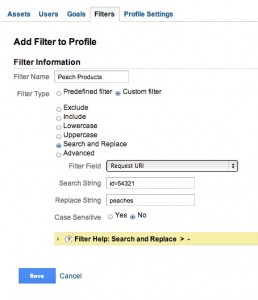
Google Analytics Filter Selector
This infographic from Referral Candy takes a snapshop at omnichannel tactics within e-commerce. Omnichannel is just a fancy way of saying multichannel. But no matter how it is referred, omnichannel requires more management of message and what customers see online. Its value is highlighted here - Omnichannel customers spend 93% more than direct/online customers.
These are high numbers, but they indicate the importance of developing the brand online, managing the message, and providing the right means for customers to take action. Adding analytics ensures that the right management system is in place. Take a look and share online.
![6 Must-Know Tips for Omnichannel Selling [Infographic] 6 Must-Know Tips for Omnichannel Selling [Infographic]](https://cdn.referralcandy.com/images/6-must-know-tips-omnichannel-selling-590-1.png)
ReferralCandy - Refer-a-friend Programs for Ecommerce Stores

You just got your first cup of coffee when you sit down, crack open an analytics report, and see… a blip...a true-to-life spike in your data trend.
What does that spike mean?
Some managers may see a spike as a positive response to content online or a marketing campaign. But before you go a'celebratin' that increase in traffic, make sure that the increase is due to meaningful changes from your traffic sources.
Consider the following 5 ideas as a great starting point to guide you to a decision if the data is telling you something significant or if it is a blip along the way to improving your digital presence.
- Did the spike influence the volume of goals completed? This is the first question to ask. Asking and answering this question determines if a deep dive into the reports are necessary in the first place. Examine the conversion rates prior to and after the spike event to gain some indication of how significant the influence really is to your site objectives.
- Determine the time period of the spike, and then examine the time on site metrics (Note: Google changed the name of this metric to average session duration). Examine the time metric against visitor volume. The average session duration can decline slightly when there is a high volume of visits - the law of averages implies that there are more chances for a short visit. But the decline should not be extraordinarily low compared to the volume, such as an average session duration (ASD) of 10 sec from, say, 500 sessions. Low ASD compared to session volume implies that bots created some of the sessions. Examine and note if there is more than a 10-15% decline in average time on site/average session duration.
- If the spike appears periodically, consider using a packet sniffer to examine how web elements are being called - it can reveal if bots are appearing periodically to artificially inflate your traffic volume. The packet sniffers available have been mentioned in this Zimana blog post (insert post). Google Analytics also offers a filter in its analytics package to remove bots from its reports.
- Review referral sources to see if there is an influence from a new source. Compare this against your intention of a marketing strategy - are these sites intended or are they something else? Inspect to see if the referral sources are legitimate sites, and not spam.
- Once identified, verify that some of the traffic that remained after the spike has value. Do a comparison of traffic conditions before and after the spike, using data with a 20 - 30 day range as a simple starter. The point is to see if the spike, despite a drop, continued from the source and has some retention of visitors. Consider examining if there is a change in the percentage of returning visitor sessions or goals completions.
![6 Must-Know Tips for Omnichannel Selling [Infographic] 6 Must-Know Tips for Omnichannel Selling [Infographic]](https://cdn.referralcandy.com/images/6-must-know-tips-omnichannel-selling-590-1.png)