
Since the days of Urchin and Omniture, business managers have been seeking analytic diagnostic tools to better understand the increasing. The irony is that analytics solutions were originally a diagnostic tool for website development long before digital marketers discovered their utility for strategies like SEO, paid search, and social media.
But as analytics usage grow, so does the need for better alerts. Google introduced an alert tool, Analytics Notifications, that opens a descriptive window in the upper right corner of the analytics account screen. The notification alert monitors technical problems with the analytics tag on a given account. The monitor notes two aspects essential to basic analytic functionality: data quality and configuration settings.
One of three color coded squares appear in the alert bell in the upper right. Each square highlights the urgency of data quality and configuration issues. Each square contains the number of notifications, so you can understand the scale of each issue. A red notification is the highest priority, reserved for issues such as missing tags on pages, poor filters, abundance of self referrals in the reporting data, and double tagging on pages.
A yellow notification cautions on issues such as compatibility with Adwords and adsense account. A blue notification is the lowest level of notification priority. It is meant to note recommended actions that could be changed easily and are not a mandatory change to support the functionality in Google Analytics.
Once the notification message appears, users can address the given issue, then have one of four update categories available: ignore, check again, details, and action links.
There are a number of additional ways to support the notification feature. For example if you make changes to the website that you like to share with all the teammates, you can annotate the notes in Google Analytics using the annotation manager. The annotation manager is designed to share updates and keep a journal of changes that goes on to fight. This can also highlight the impact of data and help analyst strategize from the reporting.
All in all, pay attention to these notifications when you next login into your account, and see how to organize your fixes to improve your reporting results.
Search engines have subtly changed their methodologies over the past few years. One methodology that has yet to see widespread adoption has already experienced its most significant change yet.
Back in 2013, an ontology library site, Good Relations, announced an alignment of its markup structure definitions with those used on schema.org, a metatag library. The end result is increased consistency of definition usage among businesses, and a wider shared usage of structure markup among web developers and search engine optimization practitioners.
This merger occurred thanks to increasing search discovery needs for digital media. From music to webinar presentations, businesses have added numerous content to appear when potential customers research product and service information online.
The content has led marketing managers to give a refreshed look at their optimization strategies through apply semantic search. Semantic search involves organizing keywords and content with website element protocols and structure markup language. The organization makes the pages and site content more visible to nuanced search engine queries.
Good Relations and schema.org support separate protocols for semantic search. Schema.org contains metadata meant for HTML5, an update of the venerable website structure code language positioned for future website development. Good Relations contains RDF – resources description framework that has proven utility for current retailers and E-commerce sites.
One strategic benefit for managers is learning enhanced ways to translate potential client language to its digital properties. If businesses within a given industry agreed to ontology for services and needs, those businesses can adjust their content tags to position its content to potential query results from those businesses. Imagine a video on better financing for construction projects – With a metadata protocol, now imagine that video section appearing in a search query run by a construction firm.
That exact example lies at the heart of HTML5. HTML5 added video- and music-related tag elements, developed to increase media exposure to relevant search engine queries. Other tagging protocols, such as Google’s authorship tags, can help search engines recognized a group of authors – an aid to marketing teams leveraging personal brands of its members online. The fundamentals of digital marketing is increasingly shifting toward strategic data ownership, which is supported through content marketing and semantic search.
With the schema.org - Good Relations alliance, digital marketers and website developers can optimize metadata and RDF information across varied content. The success of such an effort will create a true application of semantic search’s definition - the science of actual customer’s language.
Like most businesses (and probably your business, too!), Zimana has a Facebook page. But managing Facebook page becomes a dice throw in gaining audience engagement activity. Some businesses try to increase their luck by posting multiple times every day.
Posting your activity every few minutes in the same manner as a Twitter account is not a great idea. Facebook runs a different algorithm than Twitter in which post comments drive visibility among page fans and, depending on profile setting, their followers. While Edgerank is no longer named Edgerank, aspects of the algorithm - including time decay and commentary - are still operational and should be treated as a factors for influencing engagement (for more, see this Zimana post)
So how does one engage fans meaningfully? The best approach starts with planning content variety. Consider how to use the following ideas to create variety for your Facebook page:
1. Share pictures and video. Pictures, images, photo albums, and video are popular with fans. Photos can permit fans to show their interest in a product or image.
2. Share related trivia. Trivia or sharing of historical company facts can speak to fans not well acquainted with your brand.
3. Ask questions. Asking fans to share a story or point of view related to the company products or services is one of the most effective ways to increase page engagement. “Where does your Mustang take you?” is an example question that Ford uses on its page to encourage owners to share images, thoughts, and stir interest. This is particularly helpful as the new Mustang is being introduced or 2015.
Other question ideas can include “What do you think?” or “What do you say, FBF?” (FBF means Facebook Family or Fans) An alternative is asking about topic that have a strong us-versus-them, do-or-do-not theme in it, such as “Mac or Windows?” or “ to declaw a cat or not?”
4. Use fill-in-the-blank statements. Fill in the blanks provide another way to draw fan comments and to learn fan perspective. An example of a fill-in-the-blank would be “I love social media because _____” or “The one thing I learned from analytics is______"
5. Call to action. If you want your content shared or your posts to be liked or commented on, ask! Simple “Like [or share] this post if you agree” or “What do you think?” would do the trick. However, use it sparingly.
6. Celebrate milestones, holidays, and saying thank you to partners and fans. All these occasions offer a way to include others and acknowledge their role. Did you reach an important milestone? Celebrate holidays that are important to your fans as wells to your business.
7. Share quotes. Quotes are among the most popular content shared on social media platforms. They are meant to express widely held beliefs, so share quotes that represent your brand.
8. Survey Your Fans! Asking your fans can gather new ideas based on what they would like to see on the page.
9. Give A Peak Behind Closed Doors. Behind the scenes videos posts that will give your fans exclusive inside scoop on what’s happening within your company. Short videos can be gathered in an album and shared, and they can be shared on Pinterest boards; Fans who use Pinterest frequently may have their activity show on their pages, encouraging friends to understand their usage.
10. Highlight important hashtags Like Twitter (and Instagram), Facebook adopted the hashtag function. But not every fans is on Twitter or Instagram, so those fans may not know what a hashtag is. Offer to not only explain a hashtag, but to develop one that identifies your brand, product, or service.
After trying any of the above content tips, use Facebook Insights to see how far the content reached. Focus on the following metrics and dimensions as a starting point.
You can use referral source reports in web analytic solutions like Adobe Analytics or Google Analytics to see if any activity lead to website arrivals or influenced conversion rates.
Finally, remember not to overpost. Reports and studies are indicating that significant engagement occurs when posting is not excessive. A 2 - 3 postings/day schedule gives followers time to view a post in their feed, depending on the activity in the comments, not in the amount of times a page has made a post.
Black hat is one of those terms that comes up with every web development discussion with a developer or designer. But what exactly is black hat, and what does it mean for a business?
Black hat is the usage of tactics meant to "cheat" a search engine by overemphasizing standard SEO tactics - examples are keyword stuffing in the webpage structure and inserting links that misdirect users to intent given in the anchor text.
But its unethical quality is less about one tactic being bad and more about extreme usage of website code and features. Thus a number of white hat tactics can become black hat when they are misused in deployment.
While black hat is associated with SEO - bad links, keyword stuffing, etc. - social media has black hat issues of its own. So if your business team is unsure if black hat tactics are being used, consider the following tips to keep strategy in the white.
Black Hat Issues To Watch Out For When Planning a Digital Presence
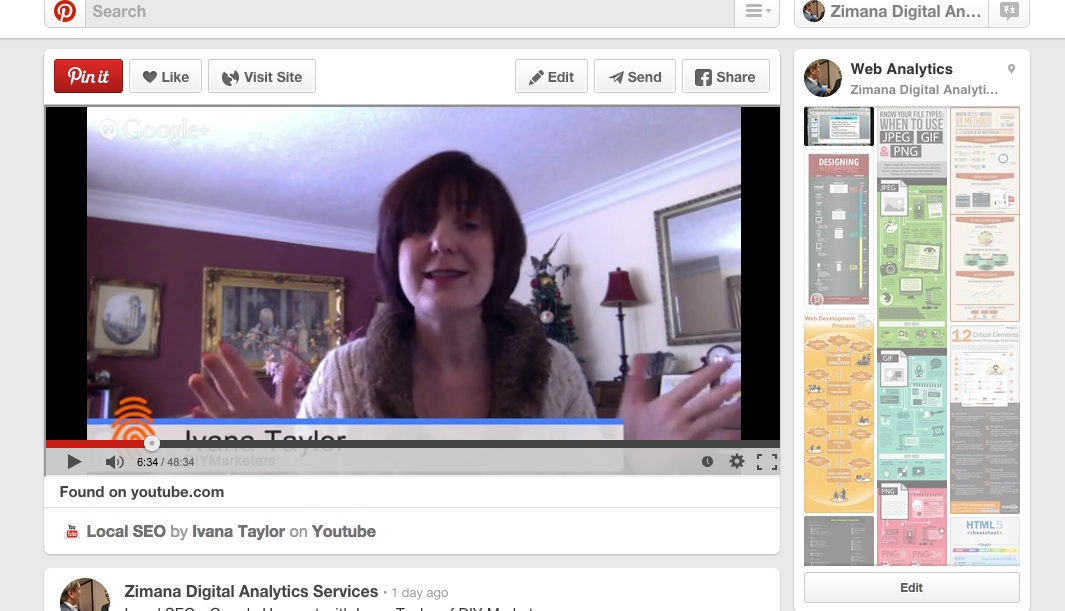
This Pinterest Board, featuring an embedded Google Hangout Video, is an example of what Pinterest users typically discover and how unique content can make a difference
Pinterest is widely known for sharing images, but video is fast becoming a great second option. Adding YouTube videos is at the heart of that second option. Doing so has the potential to strength a YouTube audience, building subscribers, as well as adding variety to a Pinterest account.
The steps are simple. First upload the video you intend to share in a YouTube account - the video can then be pinned to a Pinterest board. To share on Pinterest, look for the share option and click the Pin It button to share it to one of your Pinterest boards. If you have added a Pin It button in your browser, you can use that as an alternative.
One tip: ensure that the thumbnail for the video is complementary and flattering to the video subject (or even existent - many videos are uploaded willy-nilly with no consideration of what appears when a video is part of a menu). In short, select a thumbnail image for your video, since Pinterest relies heavily on imagery to capture visitor interest.
After pinning a video to a board, you can optimize the entry with the following updates:
Once a video is pinned, you have the option to edit the link so that the pin directs to the website. Consider which metrics you are seeking to build - YouTube subscribers or analytics goals associated to the main website.
Now see how adding video impacts your metrics. For more on this, check out this Zimana post on Pinterest Analytics.