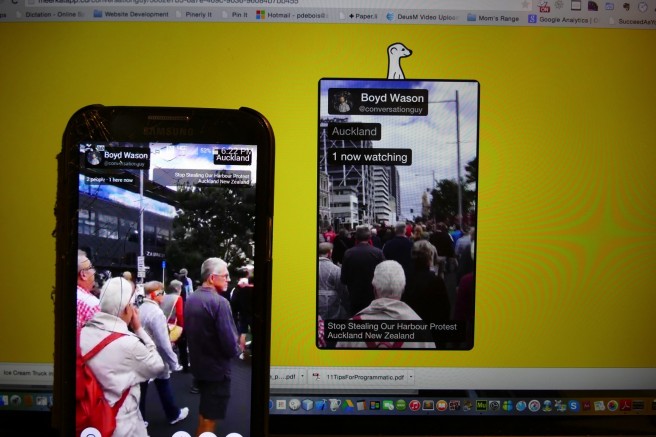
Meerkat and Periscope can be used to augment your video efforts.
Reach is one of the most basic and, in an elemental way, important metrics for social media. It reflects how far content has been shared. And sharing is - again, being elemental here - important in social media.
Video has been adopted as a means to increase reach and increase engagement. Twitter just announced that user can add brief video snippets to tweets. Facebook announced a change to it algorithm to include video playback as an influence on user feeds. Add in the interest in playback from lifestreams and the new recording capabilities from mobile devices, and it become clear that video adoption is now the “new black” for engagement.
But how can small business initiate its first steps with video? Here are a few ideas on how a business can build its capabilities.
- Learn to remix images and video segments in an editor. You can add and delete video segments, as well as insert segments into JPEG images. Camtasia is a popular editor, but others are available.
- Consider embedding video in Pinterest - this Zimana post will note how this is done ( add link). Adding video can enhance Pinterest interest and can draw more visitor to a YouTube presence.
- Create a video channel about a subject related to the organization, business, product or service. The channel URL can be shared through Twitter, Facebook, or Google Plus. In addition, Youtube videos can be embedded in a Pinterest board, while a brief video may be a good candidate for Vine or Instagram account dedicated to a video topic.
- Embed a video in blog post with associated text. Doing so can increase the average time on site for a blog.
- Create a video sitemap. Video site maps tell search engines specific information about the videos relative to the site structure. Sitemaps are submitted for each search engine, though usually sites submit for the largest (Bing, Google, Yahoo). In a sitemap submitted to Google, for example, the entries must include a link to a landing page for a video and some required information like metadata which is inserted into the page HTML code. To learn more, see this link to sitemap information in Google Search console. Video site maps can also be made in Bing. You can create a site map here. You may want to check for stand alone software to create multiple site maps.
- Consider Adwords for video. Adding a campaign in which paid search ads are displayed with video is another way to send a message into a popular search platform. Including the video in an ad can provide further engagement.
- Save a video file in a cloud storage that can be uploaded into a mobile device. This will permit fast access to video files. For example, a mobile phone with access to video stored on Google Drive can be shared on Facebook, YouTube, or Vine.
- Use a live chat such as Periscope or Meerkat to record chats. Blab can also be used, though it is used with two or more people in a conference style. There’s also a new live record in YouTube as well. The links to these hangouts can be displayed in a browser or shared, providing recorded material for viewing. Users can create video for specific groups on the social media networks.
- Use hashtags on the major social media platforms. Currently Instagram, Google Plus, and Facebook have joined Twitter in offer hashtags. These Zimana posts can show examples and resources.
Pierre: How could use video in addition to my audio podcast?
Hi Martin, one idea you can use is to download the audio into a video editor like Camtasia, insert images, and created a complimentary video with the interview. I've done that in two instances - when I was interviewed in New York, I asked for the audio file, then created a video from the audio using images that complemented what I said. You can also get very creative, like saving powerpoint images of words as a jpg, then importing into the editor. I'll see about putting a short video together on it.
[…] many brands don’t know where to start with it. But there are plenty of different ways you can use video to increase your reach online, as Pierre DeBois explains. You can also see discussion about the post over on […]
[…] many brands don’t know where to start with it. But there are plenty of different ways you can use video to increase your reach online, as Pierre DeBois explains. You can also see discussion about the post over on […]
[…] many brands don’t know where to start with it. But there are plenty of different ways you can use video to increase your reach online, as Pierre DeBois explains. You can also see discussion about the post over on […]