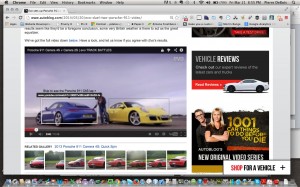
You can insert links in a video, and with some planning, the embedded links can compliment your images. This video embedded link for a Porsche 911 comparison displays the link for each car based on the cursor selection.
These days YouTube seems to be the latest fashion in marketing a business online. The Zimana post What's On YouTube Tonight examines YouTube's growing importance. To leverage that knowledge effectively for your business, here are seven aspects that should be deployed in a marketing campaign which includes YouTube videos. Using any of these can make measurement in an analytics solution meaningful, and increase the ease in making a YouTube channel effective.
1. Link videos to marketing initiatives: Decide how your YouTube videos aid branding or conversion tactics. The YouTube videos displayed in your network should support your company’s overall marketing goals and message. These can be as simple as selecting the same background for your business. Create one main channel and then use playlists to organize your videos within it. That helps customers find all your videos.
2. Incorporate video measurement that shows how activity matches website objectives: To monitor your video performance, consider spending a dedicate amount of time using YouTube Analytics. Doing so focuses on how the videos are being accepted within the YouTube platform. To understand how that activity leads to conversions at an associated website, connect YouTube to Google Analytics. You can also insert tags in the links, from a URL builder, Google Tag Manager, or another tag management system.
3. Vary the content message: To keep your customers’ attention, vary the messages within the videos presented. Some customers will view the videos for basic information, while others seek deeper knowledge about a process associated with your product or service. Plan the video content - also consider teaser segments that can be used on Vine and Instagram to draw visits.
4. Use ads for direct appeals. Many small business owners overlook using ads to provide an appeal, and instead try to create an ad in a video. Creating a separate ad opens ups options for deploying a direct message. There is an Adwords for video advertising, in which users sign into Adwords, set up a campaign, and select a video in the YouTube Account. There is a True-View, in which an ad appears just before the video "in-stream", and an in-search selection, in which ad appears in the search results alongside YouTube. Either way, an ad should be used for a direct appeal to action ("Call for prices, register today, etc"), and can potentially compliment YouTube video content that has softer appeals such as demonstration of a product or service.
5. Be discoverable in online search. Use descriptive titles to help viewers find your videos. Compare a few words in Google Trends then see if you can insert them into the titles and description as keywords. YouTube titles and descriptions can appear in Google search query results, as well as being searchable in YouTube, so using keywords that match general search trends is vital.
6. Ensure consistent video branding: YouTube channels have a number of sharing options; Thus videos from the channel can appear on a variety of sites, and should have a consistent look. The benefit is developing a consistent appearance that will entice viewers to play the video and click on associated links.To do so add end cards to a video that include a company logo. If there is no logo, try a similar font and format for beginning and end. Another trick is inserting Powerpoint slides with each slide saved as a jpeg file. This can can be done with a video editor such as Camtasia.
7. Engage the social media community to share: Platforms such as Facebook, Twitter, and Google Plus can extend the viewership of a video and encourage traffic to the YouTube channel. Also, adding video can spice up the feeds on those platforms, increasing engagement performance among followers. And as mentioned in tip #3, sharing short video teaser segments or creative segments in Vine and Instagram can draw visits. Monitor responses within a platform (Facebook Insights, Twitter Analytics) to note how well a post with video has reached followers, then view reports within a web analytic solution if a goal is to drive traffic to a website conversion goal.