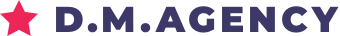Ok, so you are ready to update your website pages, or these days, a web-based app page. Well planning content is critical for making the most of your site pages. Here are several tips that should be included in refining a site or app page.
- Layout a wireframe for a site - a wireframe needs to show how a page is laid out, so you can plan what is related to it.
- Select content and images that tell how you will solve a problem,. not just your “life story” . It is good to know something about how a business is established for credibility, but keep stories to three paragraphs when starting out. And be ready to update your story over time.
- Have a focal point of a page – an image that conveys what the site is ultimately about
- Balance the white space - make sure that a pages does not crowd with a lot of text. People read differently online than they do offline.
- Avoid using grey or any light-colors for fonts. In many instances, words in dark definitive colors against a background is easier to read at a glance.
- Remove flash pages - they are not only dated as of 2017 (and earlier), but flash pages also can hinder loading the key material visitors want to see on a page. With mobile and tablets being the first tool used to view sites, a flash page can hinder mobile access if there is no mobile page….
- ….Which, by the way, there should be a mobile page for your site. Make it with simple features, such as a simple bullet list of offered products/ services and a large button which users can click to dial to your store or office.
- For showing important details on your business offers, ask designers how to highlight that information. Sometimes a slight contrast in the background can show importance
- Despite better text editors and code frameworks, it is important to verify the appearance of webpage and web app pages appearance across browsers. To do so use Browsershots, an online site that checks pages for browser/site compatibility
- Make sure there is a privacy statement indicating the use of analytics, where applicable, and how data is handled within your organization.
- Consider examining how navigation usage occurs within a session that last 190 seconds (190 seconds is a typical average for a webpage). Note what is clicked and loaded easily within that time frame.
- Decide on social media platform and memberships to be displayed – links, badges, and widgets that shows a window of the activity on that platform. Sometimes these can add to page load time if the images are not optimized.
- Plan footer content – the latest website designs have a footer that works across each page. For apps consider what elements appear in the navigation - can any of it be arranged to simplify the loading of the app.
- For websites, gather recommendations of products and service – show on a page or every page where possible.
Finally, remember to optimize for search engines - i.e. use SEO to rank your site in a search query. Without this, your website has not guidance for search or even for a paid search marketing plan.
The most critical mistake with websites is to make delays to deliver your content to a developer or designer – more than a few months to code and finalize function can be problematic for your designer to organize and revise code with quality. Those delays can also cost your business sales, because your business’ updating of a site reflects how well it is operating. Gather essential changes so you can share your concerns upfront, and make any changes in an organized fashion.